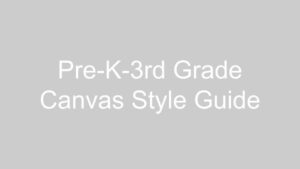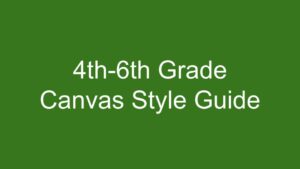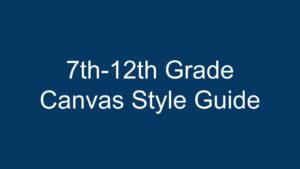Canvas Resources
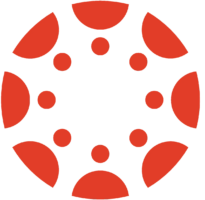 Canvas Instances
Canvas Instances
Canvas is our district-wide learning management system. We currently have two instances of Canvas:
Teaching Instance – this instance is synced with PowerSchool and contains student-facing materials and student data. Log in at provo.instructure.com using Google SSO.
PD Instance – this instance does not include students and provides a space for professional development. Log in at pd-provo.instructure.com using your district email address. Your initial password is your first initial, last initial, and six-digit employee ID number (e.g., ab123456). Please change your password after your first login.
Why Canvas?
If you missed the video presentation by Suzy Cox on August 11th, you can watch it below. In it, she shares the vision for technology use in the district.
This year, we are implementing a new Canvas style guide to help clarify basic expectations for Canvas use across the district and at each grade level. Teachers who participated in the summer Flexible Learning workshops are already familiar with this style guide, but it is new to many of you. We will all be working to understand and meet these new expectations throughout the year, with support from Innovative Learning and your building Canvas Support Specialists.
Below are links to the style guides and to our start-of-year Canvas Flight Checklists to help you get started.
You can find tutorials to help you with Canvas in our PCSD Canvas Help Course.
Tutorial for those syncing grades from Canvas to PowerSchool.
If you have any technical issues with Canvas, please submit a Help Desk ticket. You can also email questions to canvas@provo.edu at any time.