April 23, 2024 PCSD Weekly Notifications
April 23rd, 2024
Every Tuesday we send out an email to every employee with information from the district This email...
Individual student reports for the Into Math Growth Measure are now printable! To print a report, do the following:
See the below image to see these steps outlined on the ‘Ed’ platform.
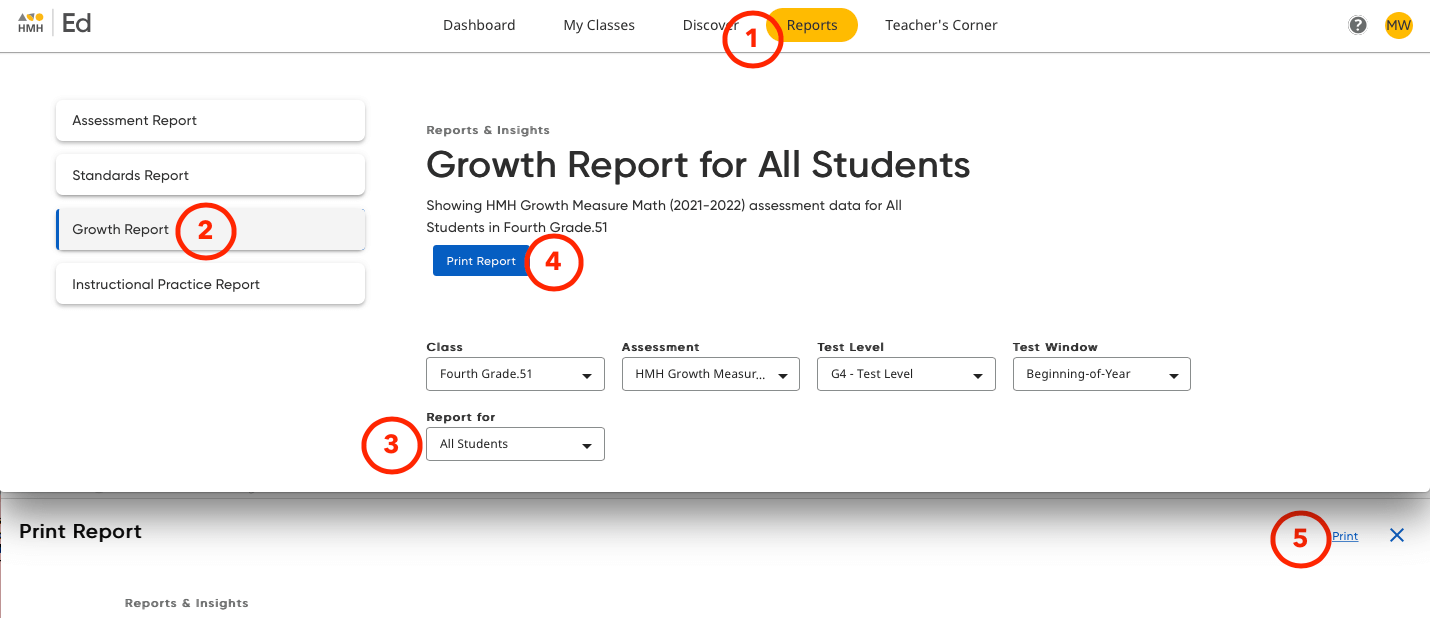
Every Tuesday we send out an email to every employee with information from the district This email...
Canyon Crest would like to announce the retirement of Paula Hatch Please join us at a...
The Colonial Heritage Festival is an amazing opportunity to step back in time and be part of...
To celebrate National Teacher Appreciation Day, our local McDonald’s owner/operators have...
With summer approaching, here is a quick explanation of our summer schedule and holidays for those...
The Salt Lake Shred invites all district teachers and administrators to Educator's Night with the...