April 23, 2024 PCSD Weekly Notifications
April 23rd, 2024
Every Tuesday we send out an email to every employee with information from the district This email...
Have you ever created a Google Doc, Sheet, or Slides presentation and wanted an easy way for everyone you send it to—students, parents, staff, community members—to be able to create their own copy? Maybe it’s a worksheet that you want your students to fill out or a template you want your staff members to adjust for events they are planning. Yes, you could direct them to go to File, then Make a Copy, but I can’t tell you how many times I have done that and people still ask me for editing rights to the file.
So my magical tip for today is how to send a link that will automatically make a copy for the recipient! Simply follow these steps:
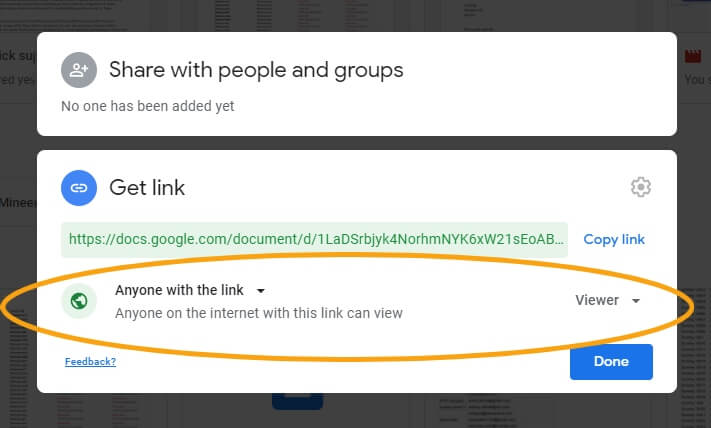
Every Tuesday we send out an email to every employee with information from the district This email...
Canyon Crest would like to announce the retirement of Paula Hatch Please join us at a...
The Colonial Heritage Festival is an amazing opportunity to step back in time and be part of...
To celebrate National Teacher Appreciation Day, our local McDonald’s owner/operators have...
With summer approaching, here is a quick explanation of our summer schedule and holidays for those...
The Salt Lake Shred invites all district teachers and administrators to Educator's Night with the...